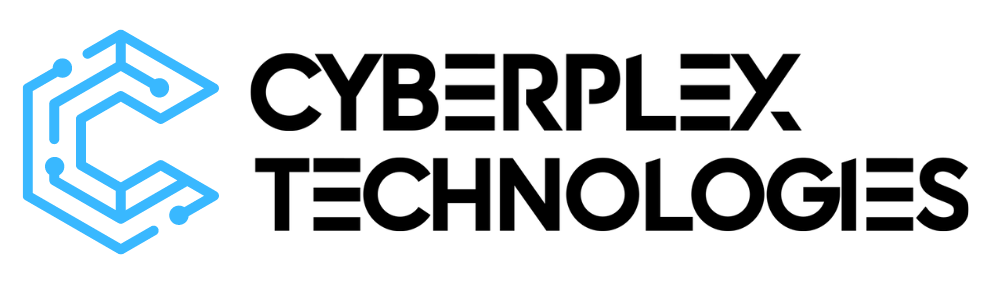Data backups might not seem glamorous but neglecting them can expose your business to serious risks. Prioritizing backups—whether you handle them yourself or assign the task to someone else—is essential.
You may be wondering why this matters. Interestingly, about 20% of businesses don’t have a data backup or disaster recovery plan. If you’re one of them, it’s time to rethink your approach. The advantages of a strong backup strategy are immense, while the consequences of overlooking them can be dire. Let’s dive into why a solid backup plan is crucial for your business’s longevity and security.
What Is a Backup?
At its core, a backup is simply a duplicate of your data. These copies act as a safety net against the loss of the original information. Just as airplanes have backup engines to ensure safety, businesses rely on data backups to prevent data loss.
Imagine your computer is stolen; with a backup, you can easily recover your data. If you accidentally delete an important file, you can restore it from your backup. These safety nets ensure you’re ready for the unexpected.
Why Backups Are Essential for Your Business
Let’s break down the key reasons backups are vital for any organization.
- Protect Against Cybercrime
Many believe cyberattacks primarily target large companies, but this is a dangerous misconception. Nearly half of all cyberattacks focus on small and medium-sized businesses (SMBs). Data backups are your best defense, enabling recovery from malware or ransomware attacks. While backups won’t fix every issue from a data breach, they help avoid two significant outcomes: permanent data loss and exorbitant recovery costs.
- Recover from Loss or Theft
Just as you might misplace your keys, hardware can also be lost or stolen. If you’ve maintained a backup, you can easily retrieve your data, even if your device is gone. Simply download your backup onto a new device, and your information is restored.
- Prevent Accidental Data Loss
Mistakes happen, and technology can fail. In fact, 68% of people report losing data due to accidental deletion or system malfunctions. Regular backups mean that instead of panicking over lost data, you can simply restore it, alleviating the stress of unexpected accidents.
- Minimize Downtime
The cost of IT downtime is staggering—up to $5,600 per minute! This is why reliable data backups are essential. Quick data restoration leads to less downtime, allowing your business to function smoothly and saving you money.
- Prepare for Audits
During audits, missing files can lead to significant penalties. Regularly backing up your data ensures you can quickly recover lost information, helping you avoid costly fines and approach audits with confidence.
- Enjoy Peace of Mind
With so many potential threats to your data, a robust backup solution lets you sleep easy. Knowing you’re protected against unforeseen issues means you can focus on growing your business.
Choosing Between Physical and Cloud Backups
When it comes to storing backups, you have two primary options: physical devices (like hard drives and USBs) or cloud solutions (such as Google Cloud and Dropbox). While cloud data ultimately resides on physical devices managed by providers, many businesses are shifting to the cloud for its enhanced security, cost-effectiveness, and scalability.
Automate Your Backups
To prevent potential data loss during a disaster, automating your backups is crucial. Automated backups allow you to safeguard your data without manual effort—think of it as a “set it and forget it” approach. Given the massive amounts of data generated today, automation is essential, not just a convenience.
Consult your IT provider or Managed Service Provider (MSP) to find the right automated backup solution for your needs.
Implementing the 3-2-1 Backup Rule
A foundational strategy for effective backups is the 3-2-1 rule, which recommends:
- 3 Copies of Data: This includes your original data and at least two backups.
- 2 Different Forms of Media Storage: Use at least two devices to enhance data redundancy.
- 1 Copy Kept Off-Site: Protect your data in case of local incidents, like natural disasters.
While this rule is a great starting point, feel free to adapt it to suit your specific requirements.
Developing Your Backup Strategy
Creating a backup strategy tailored to your business starts with defining your recovery objectives: the Recovery Point Objective (RPO) and the Recovery Time Objective (RTO).
RPO (Recovery Point Objective): This indicates how much data you can afford to lose, measured in time. For example, if backups occur every two hours, your RPO is two hours.
RTO (Recovery Time Objective): This specifies how long your business can afford to be offline after a disaster. If you can tolerate one hour of downtime, then your RTO is one hour.
Both metrics are vital for your disaster recovery plan, so consulting your IT team or MSP for expert assistance is wise.
Getting Started
Setting up a robust backup solution may feel overwhelming, so seeking expert guidance is crucial. Partnering with a trusted Managed Service Provider (MSP) can help ensure your backup strategy meets all your needs.
To evaluate your current backup status, ask yourself:
- Am I backing up frequently enough?
- How long can my company afford to be offline?
- What’s the maximum amount of data (in time) I can lose?
- What automated backup solutions do I currently have?
Your organization deserves a backup solution that meets your RTO and RPO. If your current setup isn’t cutting it, it’s time to enhance your strategy.
Need Assistance?
If you’re struggling with backups or feel overwhelmed by the technical details, we’re here to help. Contact us today, and together we’ll create a tailored backup strategy that fits your company’s unique needs. Let’s protect your data!